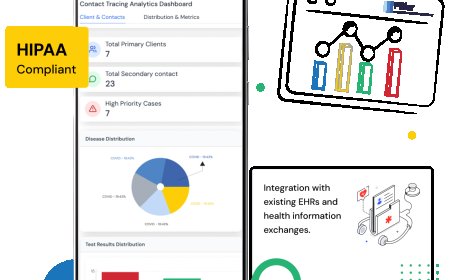Setting Up for Success: Everything You Need to Know About New Computer Setup Services
This article will explain what a new computer setup service includes, who it benefits, and why investing in professional setup might be worth considering.

In todays digital world, owning a computer is practically essential for work, education, and entertainment. But for many people, the process of setting up a new computer can be overwhelming. From transferring data to installing software, ensuring security, and optimizing performance, the initial setup often demands technical know-how. Thats where new computer setup services come inprofessional services designed to take the hassle out of getting started with a new machine.
This article will explain what a new computer setup service includes, who it benefits, and why investing in professional setup might be worth considering.
What Is a New Computer Setup Service?
A new computer setup service is a professional IT support offering designed to help individuals or businesses properly configure a brand-new desktop, laptop, or workstation. This service typically includes:
-
Initial Hardware Setup: Unboxing, assembling peripherals (keyboard, mouse, monitor, printer), and connecting to power and internet sources.
-
Operating System Installation & Updates: Installing or updating Windows, macOS, or Linux to the latest version with necessary drivers and security patches.
-
User Account Configuration: Setting up user profiles, administrative privileges, and account passwords.
-
Software Installation: Installing essential productivity apps such as Microsoft Office, browsers (Chrome, Firefox), antivirus programs, and any other customer-specified software.
-
Data Transfer: Moving files, documents, photos, and emails from an old device to the new computer.
-
Network Configuration: Connecting to Wi-Fi or wired networks, setting up VPNs, and configuring printers or shared devices.
-
Security Setup: Installing antivirus software, enabling firewalls, and applying basic security best practices.
-
System Optimization: Tweaking settings for performance, startup optimization, and ensuring a smooth user experience.
Some services also offer personalized support such as email configuration, cloud storage setup (Google Drive, OneDrive, iCloud), parental controls, and tutorial guidance.
Who Can Benefit from This Service?
New computer setup services are useful for a wide range of users, including:
-
Home Users: Not everyone is tech-savvy, and setting up a computer can be daunting. Home users benefit from having a fully functional, secure machine without lifting a finger.
-
Small Businesses: For small business owners, time is money. A setup service ensures their computers are ready for use quickly, reducing downtime and increasing productivity.
-
Students: With many educational tasks now digital, students (and their parents) appreciate help getting their laptops optimized for learning.
-
Seniors and First-Time Users: Older adults or those new to technology can enjoy their devices without confusion or frustration.
-
Remote Workers: With remote and hybrid work on the rise, professionals can ensure their systems are work-ready, with software like Zoom, Slack, and Microsoft Teams installed and functioning.
On-Site vs. Remote Setup Services
Depending on the provider and customer preference, setup services may be conducted:
-
On-Site: A technician comes to your home or office and performs the setup in person. This is ideal for people who prefer direct support or need help with physical device connections.
-
Remote: Many services offer secure remote assistance, where a technician connects to your computer over the internet to perform setup tasks. This is faster and often more affordable.
Some companies even offer a hybrid model, handling physical connections in person and completing digital configurations remotely.
Why Use a Professional Setup Service?
While some users may feel confident enough to handle setup themselves, using a professional service offers several advantages:
-
Time Savings: Avoid hours of installation, updates, and troubleshooting.
-
Peace of Mind: Know that everythingfrom security to backupsis correctly configured.
-
Data Safety: Minimize the risk of data loss during file transfers or system migrations.
-
Performance Optimization: Pros can disable bloatware and ensure your system runs efficiently from day one.
-
Customized Setup: Your machine will be tailored to your personal or business needs.
Final Thoughts
Setting up a new computer doesnt have to be a stressful, time-consuming process. Whether youre a first-time user, a busy professional, or just want everything done right the first time, a new computer setup service can help you hit the ground running. With your system secure, optimized, and ready to go, you can focus on what matters mostworking, creating, learning, or just enjoying your new device.
When buying your next computer, consider asking the retailer or local IT provider about setup service optionsit may be one of the best investments you make.